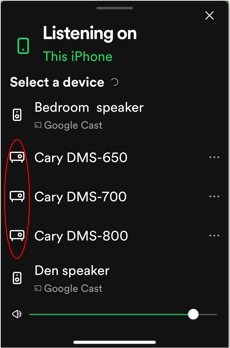Did you know your DMS-650, DMS-700, and DMS-800 Professional Version offer multiple ways to enjoy Spotify?
Of course, you can access your Spotify account with all the latest and greatest music from your favorite artists, albums, tracks, and playlists using the Cary Streamer 2.0 App. But did you also know you can use Spotify’s own app to play music directly to the DMS-650/700/800PV with the same direct connection to Spotify servers as when using the Cary Streamer 2.0 app, ensuring the best possible audio quality? This is possible by the Spotify Connect feature as offered by these DMS products.
If not wanting to use the Cary Streamer 2.0 app, Bluetooth, or an Airplay connection, simply select your DMS from the list of “Connected” devices from the Spotify app. The DMS with the Spotify Connect icon next to it, as denoted by the icon that looks like a mini stereo receiver, is the one to look for. Now, you can enjoy Spotify from Spotify’s own app, with a direct streaming connection from Spotify’s sever straight to the DMS, ensuring the best audio quality in the familiar Spotify ecosystem.
Bluetooth and Airplay connections are still options and are wonderful convenience features, especially for all other music services not natively supported by the DMS. For example, services like SiriusXM, iHeart Radio, TuneIn, and many others are great to use with Bluetooth and AirPlay with no loss of audio quality, as these are not higher quality streams. But for Spotify, we do recommend using Spotify Connect or our Cary Streamer 2.0 app. When doing so, these apps act merely as remote controls and do not route the music through your phone or tablet.
If you would rather access your Spotify music from a desktop or laptop computer and not a mobile app, you can also use Spotify Connect from the Spotify Desktop app or from Spotify’s website upon logging in.
So, enjoy Spotify with the DMS however you wish and remember to enjoy your music!