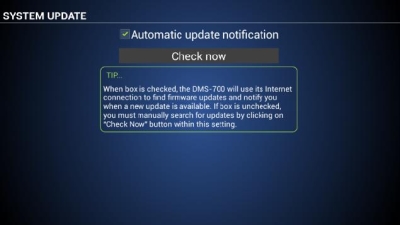Search below for any old or new Cary Audio product manuals and downloads. Please contact us if you have any questions or do not find what you are looking for.
Software Update for DMS-800PV, DMS-700 и DMS-650
Software can be updated using your remote control through settings menu.
This displays the current firmware version and serial number as well as checks for new firmware via the System Update.
To check for new firmware, make sure DMS-800PV/700/650 is connected to your network, select System Update, and press Enter
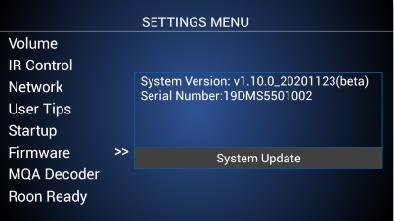
Select Check Now and press Enter. If new firmware is available, it will say so and ask if you wish to install it. Otherwise, it will say you have the most current version. You can also check the Automatic Update Notification box, and the DMS will automatically notify you on the DMS-800PV screen when an update is available.
NOTE: You MUST ALWAYS check for an app update to the Cary Audio Streamer 2.0 App each time there is a firmware update. Conversely, if you notice there has been a Cary Audio Streamer 2.0 app update, check if there is also a firmware update. If, after doing a firmware update, the DMS-800PV/700/650 or app is not acting as expected, you should do as mentioned above and do a factory reset of the unit. Once the factory reset has been completed, unplug the unit for 10 minutes and try again.